Memopix - online tilt shift (depth of field) editor.
Free Instagram-like Tilt Shift effect editor. Just upload your photo and play. Download hi resolution image when finished. No Flash required!
Current Blur Mask:

So what is this tilt-shift thing anyway?
If you have not heard about tilt-shift effect yet it means you have been living under a rock. The tilt-shift effect sent a whole generation of aspiring photo artists (read: hipsters) into a frenzy.
With a couple of clicks their plain and uninteresting iPhone photos started to look like vintage masterpieces from the times when you actually had to know a thing or two to call yourself a photographer (today you just grow a beard and buy an iPhone).

A whole social network/blogging platform (Instagram) grew on top of the ability to create artistic looking photos without any knowledge or skill. Instagram users – for some unknown reason – fail to notice that all their photos look preety much the same.
The name tilt-shift comes from an old technique of tilting the camera lens to create very narrow depth of field. This effect is nowadays ubiquitous as it allows to put some life into otherwise not very interesting photos.
To some extent tilt-shift effect can emulate short depth of field achieved on a real camera by using low aperture. With low aperture (wide open) the sharp or focussed area of the image is short. Objects closer and further away become blurred, there is only a certain sharp sweetspot. Used skilfully this effect can help the viewer to focus on the object the photographer intends to emphasise.
In mobile phone cameras – and in any other poor quality cameras as well – the ability to create narrow depth of field effect is deliberately limited by the manufacturers. They want as big depth of field as possible to help people to make sharp photos in any circumstances. High fixed aperture does the trick but makes depth of field manipulations impossible.
Digital tilt-shift or depth of field effect is only a poor emulation. The photo is flat so unless the effect is applied with understanding of real life depth of field it is bound to look artificial. Sometimes this is the goal - depending on the way it is used, the effect can make your photos look like small models or miniatures.
However, it is great fun to snap a pro-looking photo with your mobile camera and as long we are not pretending to be artists – it is ok.
The tilt-shift certainly can have some practical use. We use it in memorial card designs. In this trade sometimes you need to use a photo that is of poor quality or just plain boring, because it has emotional value. A bit of depth of field restriction can make it pop a little more and look less amateurish. This is worth keeping in mind as this principle can be applied in any graphic design area.
Also – blur helps photos to look more natural and simulate depth. Human eye also has its depth of field and is subject to the same effects as camera lens. Used with moderation tilt-shift effect can bring some life to your photos and this is probably why it is so immensely popular.
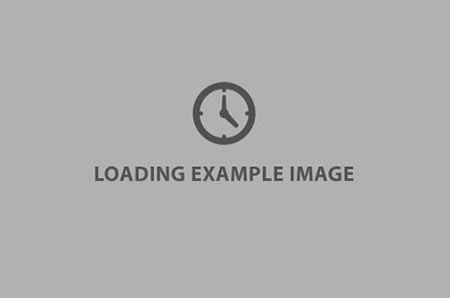

![[Editor]](/wp-content/themes/sliding/images/default-photo-upload1.jpg)