PixMangler - Alternative Image Effects Editor.
Just upload your photo and play. Download hi resolution image when finished. No Flash required!
This editor works best with low light party, club and concert photos. It adds a variety of grunge, cyber, and industrial style effects. The resulting images are distorted, scratched, and far from being nice. We regret to inform that this editor is not suitable for hipsters.
Original Image Controls
Color mask/Overlay Mask Controls
Dirt Mask Controls
Frame
Tilt-Shift Controls
Current Blur Mask:

What does this editor do?
This editor allows you to make your ordinary party/concert photos a little bit more dynamic. It adds scratches, dirt, stains, changes colours and adds some light effects.
The aim is to modify ordinary images in a way that they look more attractive, even if they are not nice in the traditional meaning of the word.
How to start?
Change some presets on example image to see what this editor can do. If you like the effects, upload your own photo and use presets as a starting point. Use your creativity with the controls - you will quickly figure out how they work.
Pixmangler uses 3 basic layers you can modify independently: original image, colormask and dirtmask. On top of that goes optional frame. Tilt-shift effect can be set to affect (blur) only original, original with colormask or everything. As a rule of the thumb if you are using any of the colormasks you should set the saturation of the original image to zero or very low. Also, in most of the cases it makes sense to increase contrast.
Tilt shift effect (partial blur simulating depth of field effect) is on by default on all presets. You can modify it to change affected area - just go to the tilt-shift tab. It works best with very low settings 1-2, 3 at the most.
This is it, have a lot of fun and happy photomangling!
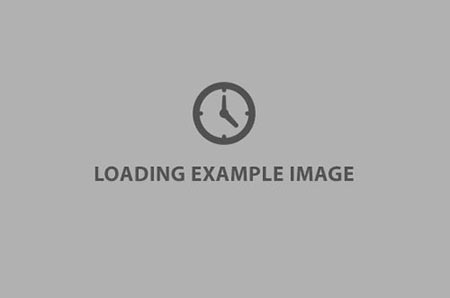

![[Editor]](/wp-content/themes/sliding/images/default-photo-upload1.jpg)