Upload your photos and add information. Green marker appears to show field location on the card when you roll over form fields.
When you are done hit “Preview Your Card” button at the bottom of this page to see your proof.
Please use live chat if you need help. If you need any changes that cannot be done here, simply list them in “custom verse/text” field on checkout.
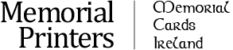
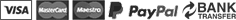
![[Editor]](https://memorialprint.ie/wp-content/themes/memorial/images/default-photo-upload1.jpg)
