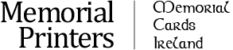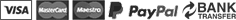Sometimes when selecting photos for a memorial card – and indeed in many other circumstances – you realise that you would love to use it, but it is not really good enough.
Especially when putting together photos for a memorial card you will have random photos taken with random cameras, on various occasions. They have emotional value, but may be lacking quality.
In such case nice and popular tilt-shift effect with a bit of colour saturation can come to the rescue.

Here at Memorial Printers we put together a little online tool to help you to add a bit of artistic touch to your photos even if their quality is not great. Using this editor does not require installing any software, it works fully online. It is very simple to use, just upload your photo, turn a couple of knobs and let our server do the job for you.
Open Tilt Shift editor (opens in new tab)
We believe that this effect would work best on memorial card backgrounds. You can also use it on photos of the Loved One you do the card for – this would be especially handy for a card with big photo on the front like this one, smaller photos would not show the effect in full.
Tilt-Shift effect simulates small depth of field that can be created with real camera by using low aperture setting. It is famous and well known to create very nice looking photos. Even if it is a bit overused nowadays, it is definitely going to work on your memorial card backgrounds.
We hope our tool will help you to make a great memorial cards and create a lasting tribute for your Loved Ones.
Of course there are other uses for our editor – you can edit your photos before posting them to Facebook, Twitter etc. You can just play around with your holiday photos and any other images you may have. Fell free to use it whatever way you want, it is free to use for all.
– Memorial Printers’ team